Your team has developed an app and it’s on the App Store and Google Play among others. What to do now?
One of the things you and your team should be doing is working on the first improvements, readying the app for an upgrade at the end of the month.
How do you improve upon something that is perfect? First of all, acknowledge that it’s not perfect (yet), and then examine the following three areas.
Supercharge Your Sign-Up
Book covers. Job interviews. Apps. First impressions count for a lot.
Your sign-up screen tells people a lot about your app. If it works well, you can make friends for life. If it doesn’t, they won’t let the door hit them on the way out.
KISS stands for Keep It Simple Stupid. It could equally stand for Keep It Short Silly. Your sign-up screen should only ask for critical information. Your users are unlikely to have a lot of patience for form-filling. They want to dive into your app as soon as possible.
Make sure that the sign-up process works smoothly. If you or your team have noted an annoying glitch, don’t think that your visitors will ‘work with it’ to sign up. Roadbumps turn users off.
If you’re going to ask your users to visit their emails to confirm their passwords, make sure that this process is seamless. They should be able to get from email back to your app without any problems.
If you think you might be coming unstuck at the confirmation stage, considering some alternatives to Captcha might streamline things a bit.
Scale Back Your Permission Requests
When asked for their location, or access to social media accounts, or personal information, users want to know why. If the demand seems invasive or irrelevant, they will find this off-putting.
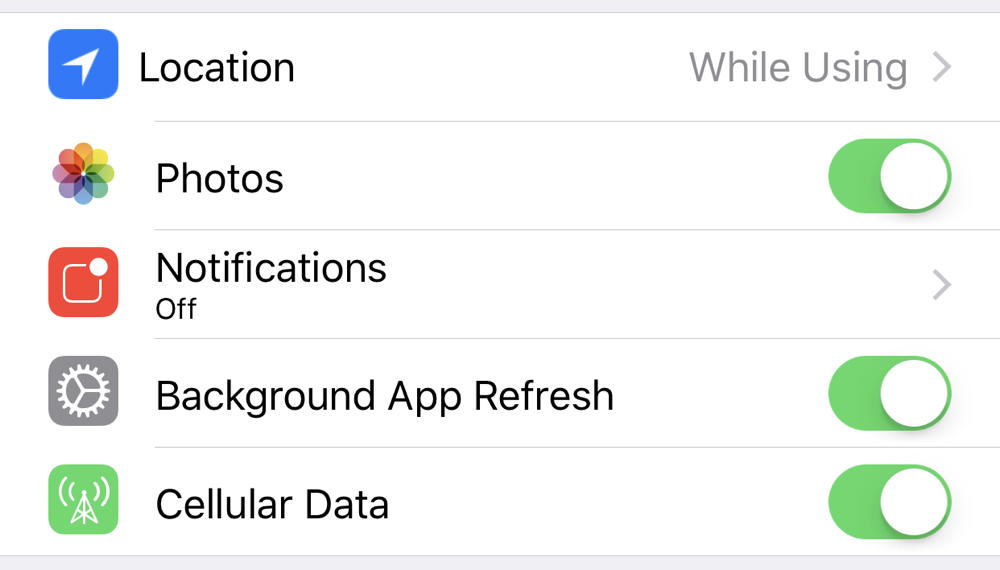
If you’re wondering why people are starting to sign up for your app, but abandon it before completing their first log in, this might be why. If these in-app permissions are not necessary for your app, scale them back and see what happens.
Only ask for them at the point at which they become necessary and explain why they are necessary.
Show You Care About Sharing
To encourage trust in your users, don’t set all sharing permissions to ‘allow’ by default. Go the other way.
Demonstrate that you appreciate the rights of your users by telling them. Provide explanations of how their data is stored, shared, and used. Remind them of their ability to alter these settings.
While having people share their use of your app on social networks is good for brand awareness and your marketing efforts, resist the temptation to make your app share automatically. Put your users in control if you want to build a trusting relationship. Provide options that allow your users to turn sharing on and off. Demonstrate that you respect privacy more than you desire shares.
You might be surprised to discover how much you can improve your app. You might also be pleasantly surprised to discover how much tweaks over time can improve your downloads and engagement.